DMI Dynamic Management Interface
The D.M.I (Diagnostic Monitoring Interface) has been developed for monitoring the S.F.P (Short Form Pluggable ) in Fibre ports. Typically used on Ethernet Switches and Routers DMI allows network managers to monitor the fibre and be forewarned of impending problems, in particular the following parameters are monitored
- Temperature
- Voltage
- Current
- Transmitting power
- Receiving power
If the real time values, of the respective ports reach the threshold of the connected transceiver, the system will shut down the device or send an e-mail or SNMP Trap to the network manager or network engineer.
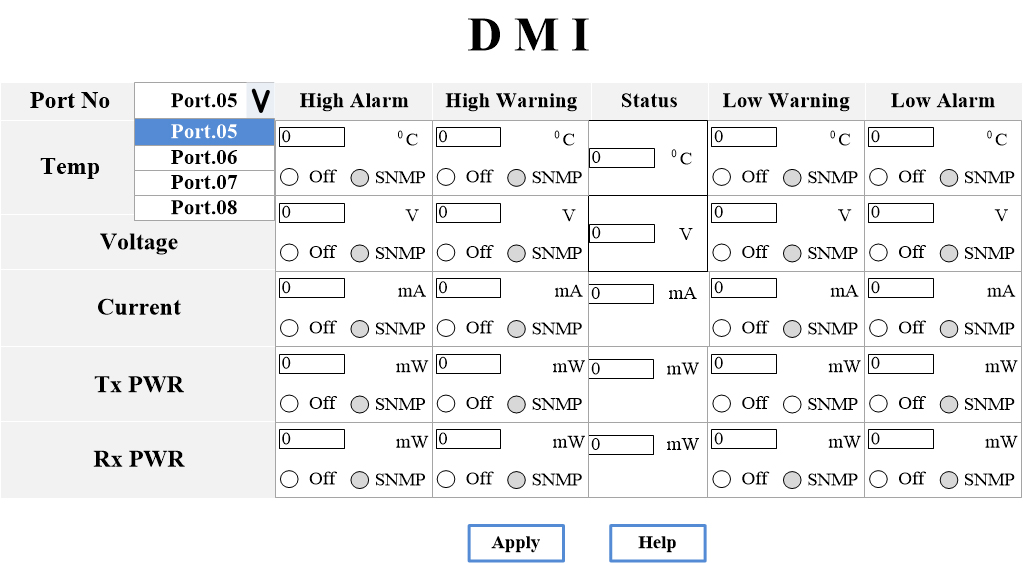
DMI Dynamic Management Interface
Temperature
High Warning– Set a threshold temperature to send a warning e-mail or shut the port down if the temperature reaches this level.
High Alarm – Set a threshold temperature to send an alarm or e-mail or shut the port down if the temperature reaches this level.
Status
Status – current temperature of the fibre port
Low warning – Set a threshold temperature to send a warning e-mail or shut the port down if the temperature drop to this level.
Low Alarm – Set a threshold temperature to send an alarm or e-mail or shut the port down if the temperature drops to this level.
Voltage
High Warning– Set a threshold voltage to send a warning e-mail or shut the port down if the voltage reaches this level.
High Alarm – Set a threshold voltage to send an alarm or e-mail or shut the port down if the voltage reaches this level.
Status – current voltage of the fibre port
Low warning – Set a threshold voltage to send a warning e-mail or shut the port down if the voltage drops to this level.
Low Alarm – Set a threshold voltage to send an alarm e-mail or shut the port down if the voltage drops to this level.
Current
High Warning– Set a threshold current to send a warning e-mail or shut the port down if the current reaches this level.
High Alarm – Set a threshold current to send an alarm or e-mail or shut the port down if the current reaches this level.
Status – current consumption of the fibre port
Low warning – Set a threshold voltage to send a warning e-mail or shut the port down if the current drops to this level.
Low Alarm – Set a threshold voltage to send an alarm e-mail or shut the port down if the current drops to this level.
TX Power
High Warning– Set a threshold Tx Power to send a warning e-mail or shut the port down if the Transmit power of the SFP reaches this level. May indicate a failing SFP or possible too high voltage to the switch)
High Alarm – Set a threshold Tx Power to send an alarm or e-mail or shut the port down if the Transmit power of the SFP reaches this level. (May indicate a failing SFP or possible too high voltage to the switch)
Status – current transmit power of the fibre port
Low warning – Set a threshold Tx Power to send a warning e-mail or shut the port down if the Transmit power of the SFP reached this level. (May indicate a failing SFP or possible voltage drop to the switch)
Low Alarm – Set a threshold Transmit power to send an alarm e-mail or shut the port down if the Transmit power drops to this level. (May indicate a failing SFP or possible voltage drop to the switch)
RX Power
High Warning– Set a threshold Rx power to send a warning e-mail or shut the port down if the Receive power of the SFP reaches this level. May indicate the other end of the link is sending at too high a level.
High Alarm – Set a threshold Rx power to send an alarm or e-mail or shut the port down if the Receive power of the SFP reaches this level. May indicate the other end of the link is sending at too high a level.
Status – current Receive power of the fibre port
Low warning – Set a threshold voltage to send a warning e-mail or shut the port down if the Receive power of the SFP reached this level. (May indicate failing fibre, poor splice joins, a failing SFP at the remote end of the fibre)
Low Alarm – Set a threshold Transmit power to send an alarm e-mail or shut the port down if the Transmit power drops to this level. (May indicate failing fibre, poor splice joins, a failing SFP at the remote end of the fibre)

